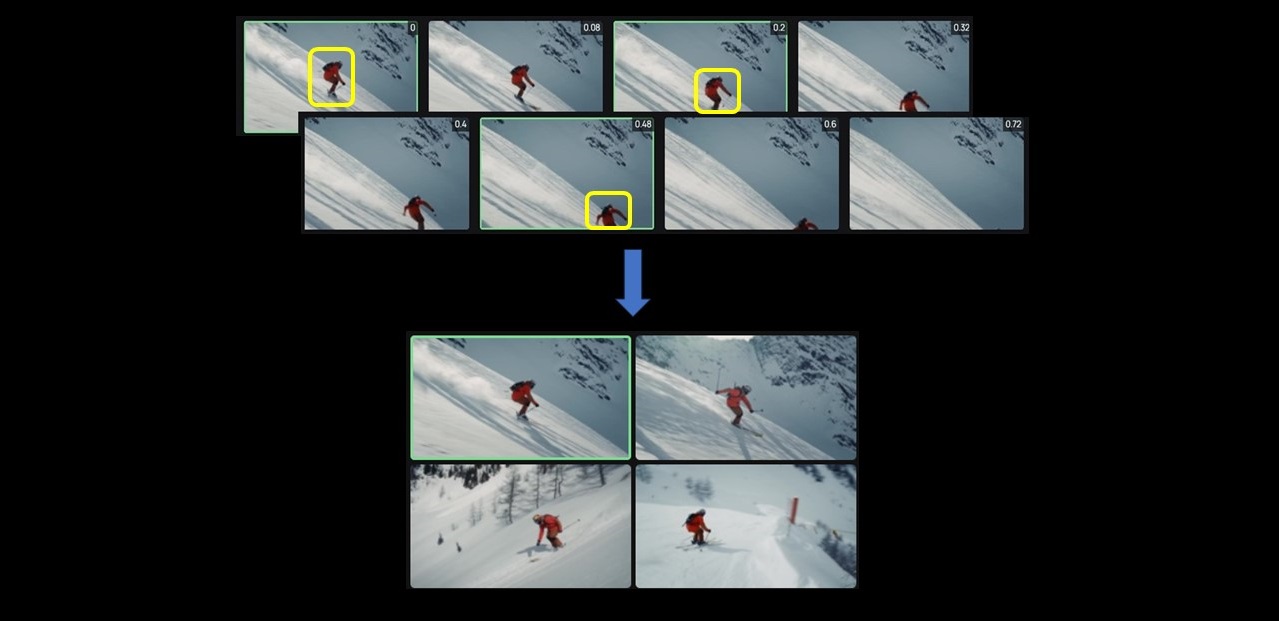Visual data is notoriously tricky for data scientists to work with. Visual datasets are known for their huge, unwieldy size, and the tedious, monotonous task of cleaning, curating, and searching through visual data demands significant time and effort from data scientists.
But with video data in particular, the challenges go above and beyond the standard visual data issues.
To start, video data is often resistant to queries because users need to process the whole video to reach a particular scene, making the task of a simple image search unnecessarily difficult and time-consuming.
Then, there’s the issue of frame rates. Videos are recorded at different frame rates, with modern sensors and cameras typically supporting 30–60 FPS. For data scientists attempting to build a strong, clean training set, a diverse set of examples representative of different scenarios is required. For video, this means if you want to include a specific frame from a video sequence, the neighboring 30/60 frames will be nearly identical.
The problem? Finding the relevant frame is a tricky first step, and more so making sure your dataset isn’t unnecessarily inflated x30 or x60, which will obviously slowdown training speed and raise annotation cost.
It’s important to note that uniformly lowering the frame rate has its own tradeoff between the risk of losing relevant scenes and examples and the dataset size.
Simply put, the old methods of manually searching through, cleaning, and analyzing gigantic, multi–hour, multi–FPS video datasets no longer cut it.
This is where Akridata’s Data Explorer can help.
Introducing Data Explorer for Better Visual Data Management
Akridata’s Data Explorer allows users to extract valuable insights from videos through an end–to–end suite of tools designed for smart ingestion and curation of large-scale visual datasets.
Data Explorer offers several key benefits to data scientists by enabling them to easily explore, search, compare, and analyze millions of frames/images or several hours of video. This significantly slashes the time typically spent on data selection and curation.
Additionally, Data Explorer provides the ability to explore visual data from unlabeled datasets through traditional metadata–based filtering alongside content feature–based latent structure exploration. It also offers powerful image–based similarity searches on millions of images in seconds, a particularly useful feature for massive video datasets. This search can also be further refined through interactive scoring on a subset of data to search for domain–specific features by combining active search techniques.
Finally, Data Explorer enables users to analyze model accuracy from multiple lenses and an aggregate view to identify inaccuracies within the data and drive model accuracy improvements.
How Data Explorer Video Sequencing Works
Akridata’s Data Explorer helps data scientists quickly, interactively, and intuitively search and sift through video datasets via metadata, labels, and content.
- Connect – Securely register your video data from the cloud or on–premise source(s). The data is never copied or moved!
- Explore – Surface the latent structure of your data sets, explore clusters, remove outliers or duplicates and identify bias in the data. This even allows for automatic scene identification in videos.
- Video Sequence Search – Find the interesting events or video sequences in a large video dataset, and generate efficient training datasets.
- Focus – Search by interactively picking out keyframes.
- Analyze – Diagnose model accuracy issues from a data perspective through novel representation of your datasets and drive accuracy improvements.
- Activate – Visual maps that show an image’s salient features that influence your model’s inference.
- Visualize – Visualize existing data attributes for data selection, curation, or model accuracy analysis. Then, generate and visualize new metadata info in the form of Classification, Object detection, or Segmentation via any added model.
- Compare – Quickly surface divergent data points across datasets. Look at data drifts, training sets vs. validation or test sets.
Streamline Working With Video Data
Are you ready to embrace the tools that save time and turn video data management into a more streamlined, efficient undertaking?
Learn more about Data Explorer’s Video Sequencing.
Visit us at akridata.ai or click here to register for a free account.