In the world of computer vision, the quality of your dataset can determine the success or failure of your project. A well-curated, clean dataset is essential for developing accurate algorithms, robust models, and reliable systems. No matter how advanced your model or algorithm may be, if the input data is poor, the output will be equally subpar—garbage in, garbage out.
One of the most critical tasks in computer vision is identifying the most relevant images for a specific task from your dataset. How can you efficiently locate these key images to ensure your project’s success?
The Power of Image-Based Search
Data Explorer is a cutting-edge platform designed to streamline the process of data curation, cleaning, and exploration, ensuring that development cycles begin with a strong foundation. In previous discussions, we explored how Data Explorer enables users to visualize and explore datasets, followed by using image-based search to find specific frames or even small patches within images.
This approach allows data scientists to quickly pinpoint relevant images from vast datasets, significantly reducing the time spent on manual searches.
Introducing OneWord: Advanced Text-Based Search in Data Explorer
With the latest release, Data Explorer introduces a new, powerful feature: OneWord, a text-based search capability that further enhances the platform’s search functionalities.
How OneWord Works
OneWord provides a simple text interface within Data Explorer, allowing users to type a single word or phrase related to what they are searching for. Data Explorer then processes the query and returns the most relevant images that match the search term.
For instance, as demonstrated in the example above, typing “crosswalk” in the search bar yields images containing crosswalks. This feature enables rapid and precise image retrieval, saving valuable time and effort.
Combining OneWord with Image-Based Search
One of the strengths of OneWord is its ability to work in tandem with image-based search. After conducting a text-based search, users can further refine their results by applying Patch Search or other image-based techniques available in Data Explorer. This combination of text and image-based search provides a comprehensive toolset for curating highly relevant datasets.
Why OneWord Matters for Visual Data Search
The introduction of OneWord marks a significant advancement in the way data scientists interact with visual data. Here’s why it’s a game-changer:
- Efficiency: Quickly locate relevant images from vast datasets with just a single word or phrase.
- Precision: Accurately target specific objects or scenes within your dataset, enhancing the quality of your data curation process.
- Flexibility: Combine text-based and image-based search methods to create a more refined and relevant dataset, tailored to your project’s needs.
- Ease of Use: Simplifies the search process, making it accessible even for those with limited technical expertise.
Summary: Transforming Visual Data Search with OneWord
In this blog, we introduced OneWord—a revolutionary text-based search capability within Data Explorer that complements the platform’s existing image-based search functionalities. With OneWord, data scientists can now save countless hours that would otherwise be spent manually sifting through data, allowing them to focus on what truly matters: building accurate and effective models.
To learn more about how OneWord and other features of Data Explorer can enhance your data curation process, visit us at akridata.ai or click here to register for a free account today.
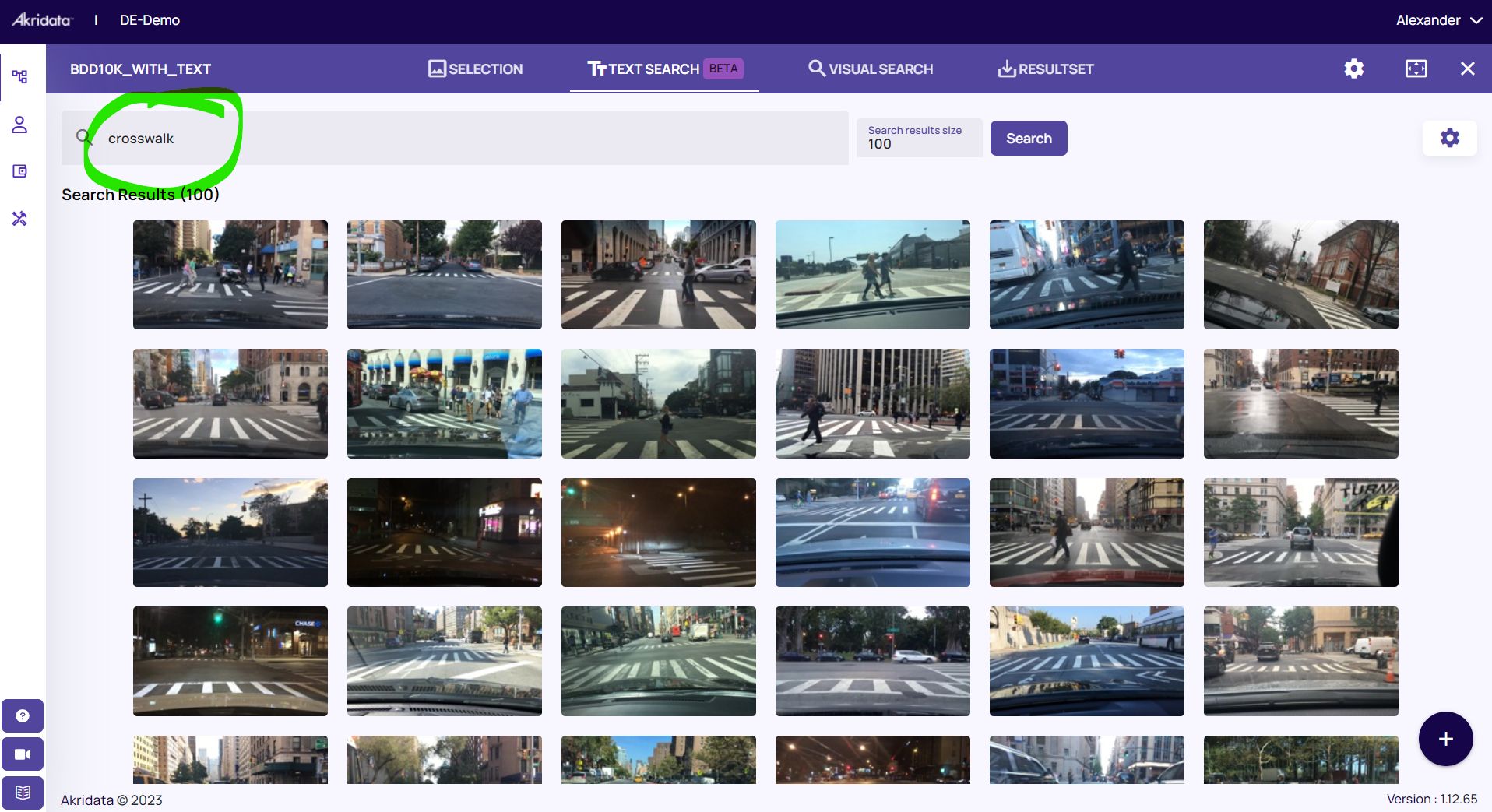



No Responses