The quality of the dataset—whether images or videos—used for computer vision tasks plays a critical role in determining the success or failure of an AI model. A clean, well-curated dataset can pave the way for developing effective algorithms, robust models, and ultimately, reliable systems. On the other hand, poor-quality data during the development phase can lead to what is commonly known as the “garbage in, garbage out” effect, where even the most sophisticated models fail due to suboptimal input data.
Given the typically large size of visual datasets, it’s practically impossible to manually inspect each image or frame for quality. But what if there was an automatic way to validate image quality and ensure only the best data is used for training and testing?
Defining Image Quality: A Context-Dependent Concept
Before diving into how we can automatically assess image quality, it’s important to understand that image quality is not a one-size-fits-all concept. The definition of a high-quality image can vary significantly depending on the application.
For some tasks, a high-resolution, sharp image is ideal. However, for other applications, such as image compression, a smaller, less detailed image might be more suitable. Similarly, while colorfulness is a desirable attribute for natural images, grayscale or monochrome images may be more appropriate for x-rays, ultrasound scans, infrared images, or low-cost surveillance systems that operate on limited bandwidth.
The key takeaway is that image quality is context-dependent, and assessing it requires measuring specific attributes relevant to the application at hand. These attributes may include sharpness, brightness, noisiness, colorfulness, contrast, and more.
Automatic Image Quality Assessment with Akridata Data Explorer
To streamline the process of image quality analysis, Akridata Data Explorer offers an advanced solution that automates visual data curation, making it easier to extract high-quality images for model training and testing.
Key Features of Data Explorer’s Automatic Image Quality Analysis
In a previous blog, we discussed how Data Explorer supports text-to-image search using OpenAI’s CLIP model. Now, Data Explorer has expanded its capabilities to include automatic image quality assessment. This feature enables users to quickly evaluate and filter images based on a range of quality attributes, ensuring that only the most suitable images are used for computer vision tasks.
How It Works: Assessing and Filtering Image Quality
After processing your dataset, Data Explorer assigns each image a series of values corresponding to various quality attributes. These attributes include, but are not limited to:
- Sharpness
- Brightness
- Noisiness
- Colorfulness
- Contrast
- Complexity
- Naturalness
- Emotional Attributes: Happy, Scary, Relaxing, etc.
By filtering images based on these attributes, users can curate the most appropriate set of training or testing images. For example, if your application requires sharp but dark images, you can easily apply filters to select images that meet these criteria.
Practical Application: Filtering Image Variations
Consider a scenario where you are working with a dataset that contains multiple variations of the same base image. For instance, images from the Flowers dataset might vary in sharpness, brightness, or color saturation. Using Data Explorer, you can automatically filter out variations that do not meet your quality standards, ensuring that only the best images are included in your dataset.

Common variations of the same base image (source: Flowers dataset)
The following image illustrates how to filter for Sharp but Dark images using Data Explorer’s intuitive interface:
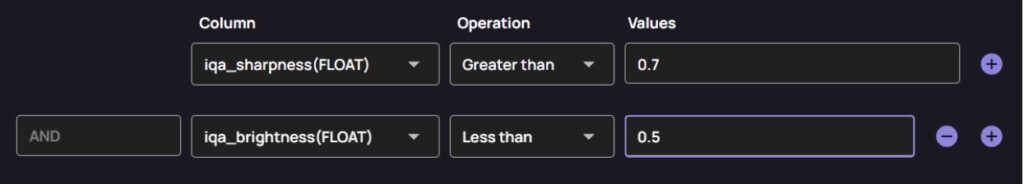
This no-code approach to image quality filtering allows anyone, regardless of technical expertise, to curate the best set of images for their specific needs. This significantly enhances the efficiency and effectiveness of computer vision tasks, reducing the time and effort required to prepare high-quality datasets.
Summary: Revolutionizing Image Quality Analysis with Data Explorer
In this blog, we explored how Akridata Data Explorer supports automatic image quality analysis, enabling quick identification and removal of low-quality images from training or test sets. By automating the image curation process, Data Explorer empowers users to focus on developing more accurate and reliable computer vision models, ultimately reducing development costs and accelerating time to market.
For a demo of Data Explorer or to learn more about how this tool can transform your image quality assessment and dataset curation processes, visit us at akridata.ai or click here to register for a free account today.



No Responses